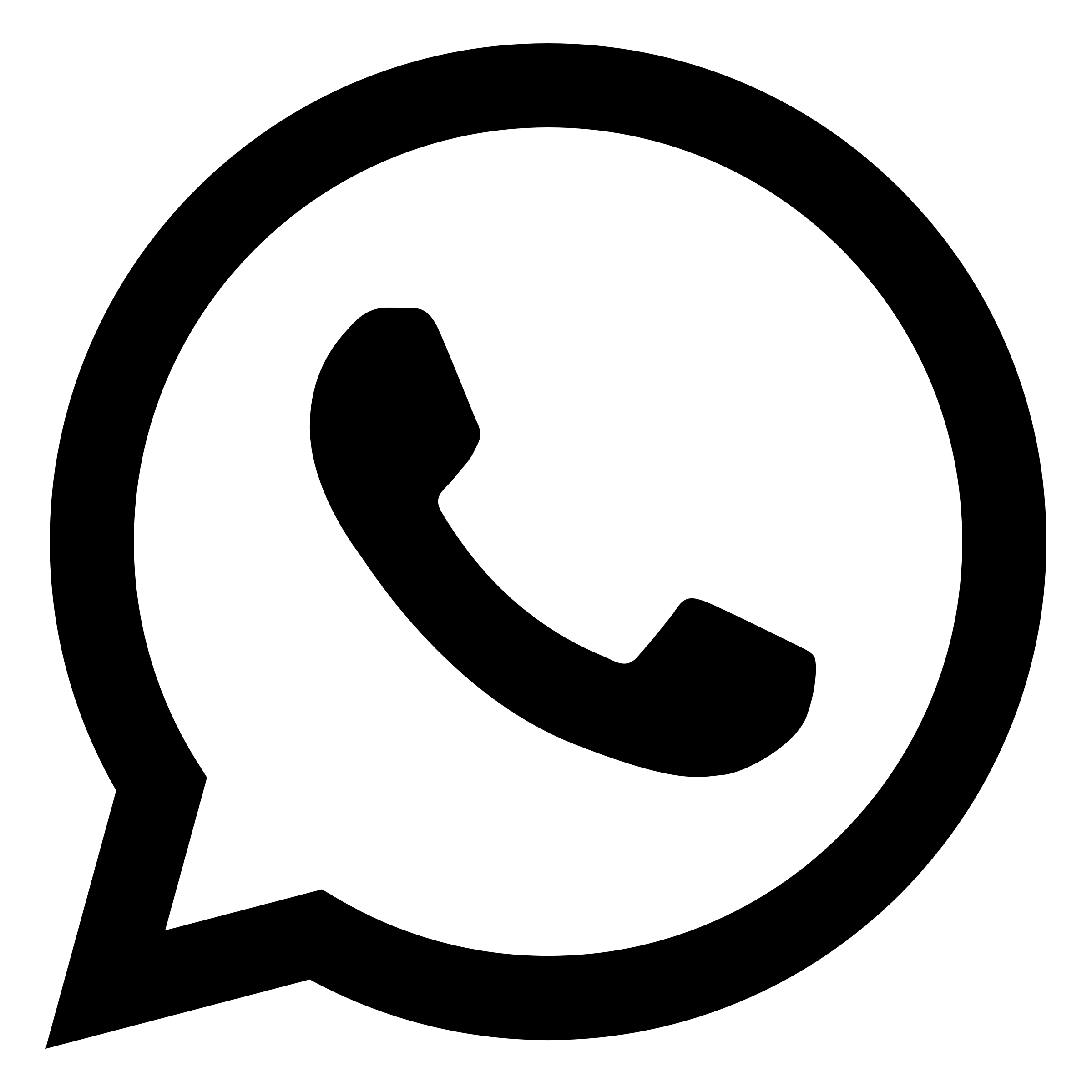GET MORE DONE WITH THE RIGHT PACKAGE
Monitoring
Everything you need to get more done with what you already have.
-
Real-time monitoring of shop floor operations on any device.
-
Comprehensive monitoring of production efficiency: OEE, throughput , downtime cause and quality.
-
Thorough reporting and alerting capabilities with customizable roles and permissions.
Analytics
Analytical capacities that go above and beyond to get your data working for you.
-
Real-time monitoring of your shop floor. Plus a detailed overview of your operations with charts, trends, and reports.
-
Automated email reports, business intelligence APIs, ERPs and BI integration.
-
Quartely business review (QBR) with an expert in operational data.
Enterprise
Prioritized opportunities and automated roadmaps to get your data working for you.
-
Insight engine to find and prioritize improvement opportunities in your data.
-
Automated roadmaps and action plans to achieve efficiency gains.
-
Thorough monitoring and robust reporting with customizable roles and permissions.
-
Step 1
Schedule Your Consultation
-
Step 2
Get Visited for Demo
-
Step 3
Proof of Concept (POC) Testing
-
Step 4
Price Quotation
-
Step 5
Implementation & Deployment
Frequently Asked Questions
Alternatively, you can send us your questions at support@ravelware.co
.accordion-body, though the transition does limit overflow.
.accordion-body, though the transition does limit overflow.
.accordion-body, though the transition does limit overflow.
.accordion-body, though the transition does limit overflow.